You can use your full email address or just your username to log in. For example, myusername@students.nwic.edu or myusername.
If you have forgotten your password, you can reset it using the Self-Service Portal as long as you have enrolled for it in the past. Go to the Help menu on the www.nwic.edu website and select Self Service Portal from the menu.
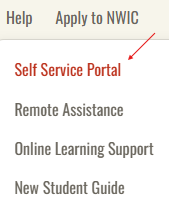
If you have not enrolled for the Self-Service Portal you'll need to give us a call at 360-392-4342 to help with a manual reset.
Finally, it is recommended that all students look through the New Student Guide located in the Help menu of the main website or directly at https://newstudents.nwic.edu